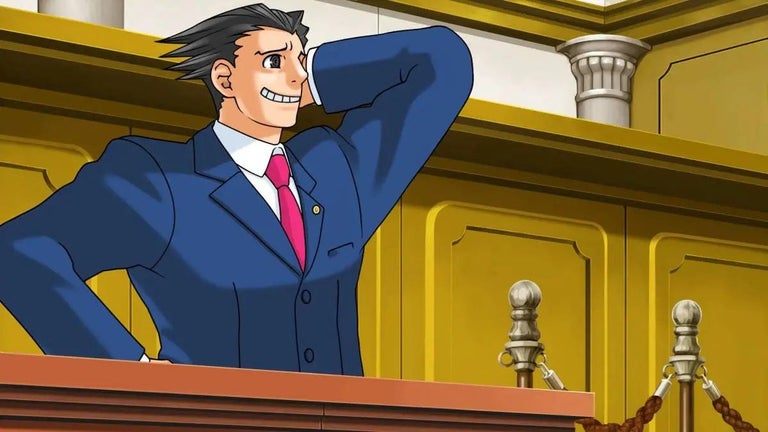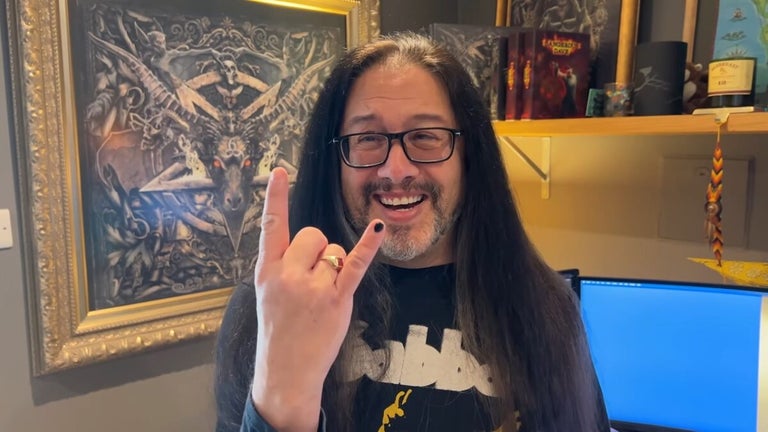Hetman is here to help
While there are far worse things that could happen, the idea of my hard disk failing gives me a cold sweat.
It happened to me once before, and while at nineteen there was little of import on the disk, I did lose nearly 50 hours of progress on Final Fantasy 8 (which is more devastating than you may realize).
Today a hard drive failure would see me losing vital data (even with my fairly rigorous back-up regime). Because of this, I am thankful that a program like Hetman Partition Recovery exists.
The life line
As the name suggests, Hetman Partition Recovery is designed with the sole purpose of recovering lost data when a partition or hard drives fail. There is nothing fancy about it but, let’s face it, sometimes you don't want fancy. There is no point painting a hammer, it’s a tool and all you want is that it does it’s the job, which is exactly what Hetman does.
Starting the program is a familiar process that looks like any other window in Explorer. From here you select the desired drive to scan. Once complete, you can access all of the (re)discovered files and decide which you want to rescue. You are then given the option to copy recovered files to a hard disk, CD, DVD, ISO virtual image, or upload them to an FTP, to avoid the risk of overwriting any existing files on your computer.
A simple tool
Considering the panic and hopelessness you could feel if your hard drive is damaged, Hetman Partition Recovery is reassuringly simple to use - though as with all such programs complete novices (like my mum) will probably still want someone on their shoulder to tell them they are doing it right.
Picking a drive to scan, Hetman will automatically search every file it can see hidden within. It’s a fairly painless (if quite slow) process, but it does demand some attention as it will regularly ask you to re-label files as they are found. This process can be standardized with a click of the “Apply to All” button, but the prospect of this may be off-putting to the less experienced.
Once complete, you are able to search all the files on the disk for those that were lost. Any that have been recovered are conveniently marked with a red cross, allowing them to be easily spotted and saved from the abyss. A filter and search system are also on hand to help you quickly find the desired files.
You’ll know when you need it
Within our testing Hetman did a great job checking over a broken USB stick and hard drive, successfully recovering everything that had been lost and returning it to its original folder (though we couldn’t guarantee this in every case). The process of relabeling files did take some time - with questions phrased in a way that assumed some knowledge - but, given the alternative was losing everything, some time and money was a small price to pay.
Hetman Partition Recovery is one of those tools that you hope you will never have to use. If the worst does happen though, and you lose vital files, knowing a tool like this is on hand is a comfort.